Adiabatic Calculator Lite User Manual
V1.01
Revision history
|
V1.00 |
Initial release. |
|
V1.01 |
Updated for iOS10 and
the new SDK of Xcode8. |
1. Overview
Adiabatic process is a process in which heat exchange does not take place between a thermodynamic system and its surroundings. Behavior of reversible adiabatic process is described by Poisson's equations. Adiabatic Calculator is a software that solves the Poisson's equations. It's possible to change one of input data one after another. Thus it's possible to get output data which correspond to the changed input data.
Adiabatic Calculator Lite is a Lite version of the Adiabatic Calculator software. This can operate the P button up to 2 times. When 10 minutes pass and the software is resumed, the P button can be used again.

(Example)
There is air of 1 atmosphere ( = 0.1[MPa]) and 26.85[C]. When volume of the air is adiabatically compressed into 1/20, how do the temperature and the pressure change?
When the volume is compressed into 1/25, 1/30, and 1/35, how do they change?
Assume that ratio of specific heats of the air is 1.4
(Answer)
This software calculates output data based on one pair data of initial and final state. Ratio of the pair data is used for the calculation.
In this example, pair data is initial and final volumes
Enter pair data as follows.
Vol1 = 20[L], Vo12 = 1[L]
Enter other known data as follows.
Pres1 = 1[atm]
Temp1 = 26.85[C]
Enter ratio of specific heats as follows.
k = 1.4
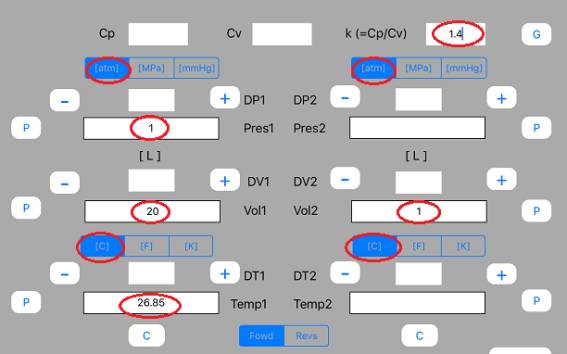
To execute calculation, P button of the pair data is touched out. There are initial side and final side P buttons for the pair data. Which side button to select depends on calculation mode.
In this example, we want to get Pres2 and Temp2 data that correspond to changed Vol1 data. Output data is opposite side to the input data. In this case, set calculation mode to Fowd mode.
Touch out Vol1_P button.
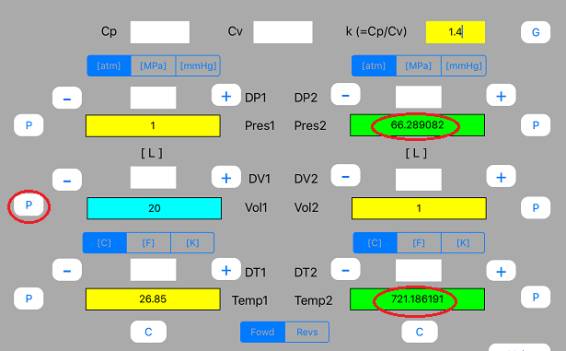
We obtain 66.3[atm] and 721.2[C] as the final pressure and the final temperature , respectively.
Next enter increment data as follows.
DV1 = 5[L]
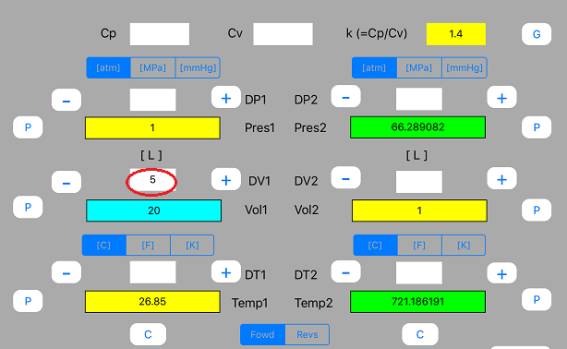
Touch out + button.
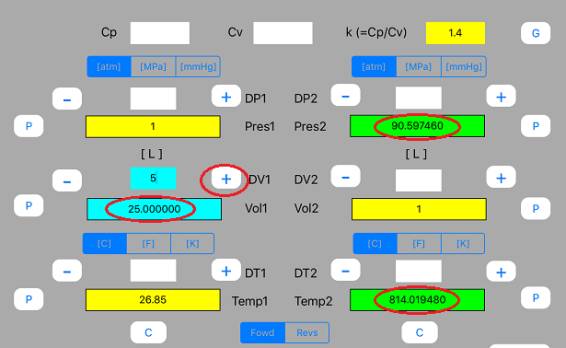
For the volume compression into 1/25, we obtain 90.6 [atm] and 814.0[C] as the final pressure and the final temperature.
Next touch out + button. We can obtain the next output data.
By use of + or - button, it's possible to change one of input data one after another and to get output data which corresponds to the changed input data.
2. Data
Cp: Heat capacity at constant pressure.
Cv: Heat capacity at constant volume.
k: Ratio of specific heat.
Pres1: Initial gas pressure.
Pres2: Final gas pressure.
Vol1: Initial gas volume.
Vol2. Final gas volume.
Temp1: Initial gas temperature.
Temp2: Final gas temperature.
DP1: Increment of initial gas pressure.
DP2: Increment of final gas pressure.
DV1: Increment of initial gas volume.
DV2: Increment of final gas volume.
DT1: Increment of initial gas temperature.
DT2: Increment of final gas temperature.
3. Equations
Behavior of reversible adiabatic process is described by following Poisson's equations.
Pres1*Vol1^k = Pres2*Vol2^k (1)
Temp1*Vol1^(k-1) = Temp2*Vol2^(k-1) (2)
Temp1^k*Pres1^(1-k) = Temp2^k*Pres2^(1-k) (3)
Eq. (3) is derived from Eq. (1) and Eq. (2). The effective number of equations is two. we can obtain output data up to two.
4. Buttons and Calculations
4.1. Mode control button
Calculation mode defines output data side to the touched out P button,
Forward (Fowd) mode is a mode in which output data is the opposite side to the touched out P button. Revers (Revs) mode is a mode in which output data is the same side to the touched out P button.
Screen background color is light gray in Fowd mode, and dark gray in Revs mode.
Following shows illustration about two modes. Mark ( ? ) shows output data to be calculated.
<Fowd mode>
(Pres1) -------------------------> ( ? )
P -> (Vol1 ) ============== ( Vol2 )
(Temp1) -------------------------> ( ? )
( ? ) <--------------------------- (Pres2 )
(Vol1 ) =============== ( Vol2 ) <- P
( ? ) <---------------------------- ( Temp2)
<Revs mode>
( ? ) <---------------------------- (Pres2 )
P -> (Vol1 ) =============== ( Vol2 )
( ? ) <---------------------------- ( Temp2)
(Pres1) -------------------------> ( ? )
(Vol1 ) =============== ( Vol2 ) <- P
(Temp1) --------------------------> ( ? )
4.2. P buttons
P button assigns input data for calculation. When P button is touched out, software reads data from the P button data field and executes calculation. The calculation is usually to solve multiple equations by referencing other data. Number of input data equals one. Number of output data equals the number of equations used for the calculation.
When the data field is blank, it is interpreted as illegal data.
When the data field is illegal character, it is interpreted as zero value.
Following calculations are executed.
<Fowd mode >
Pres1_P button
Temp2 = Temp1*(Pres2/Pres1)^((k-1)/k)
Vol2 = Vol1*(Pres1/Pres2)^(1/k)
Pres2_P button
Temp1 = Temp2*(Pres1/Pres2)^((k-1)/k)
Vol1 = Vol2*(Pres2/Pres1)^(1/k)
Vol1_P button
Temp2 = Temp1*(Vol1/Vol2)^(k-1)
Pres2 = Pres1*(Vol1/Vol2)^k
Vol2_P button
Temp1 = Temp2*(Vol2/Vol1)^(k-1)
Pres1 = Pres2*(Vol2/Vol1)^k
Temp1_P button
Pres2 = Pres1*(Temp2/Temp1)^(k/(k-1))
Vol2 = Vol1*(Temp1/Temp2)^(1/(k-1))
Temp2_P button
Pres1 = Pres2*(Temp1/Temp2)^(k/(k-1))
Vol1 = Vol2*(Temp2/Temp1)^(1/(k-1))
<Revs mode>
Pres1_P button
Temp1 = Temp2*(Pres1/Pres2)^((k-1)/k)
Vol1 = Vol2*(Pres2/Pres1)^(1/k)
Pres2_P button
Temp2 = Temp1*(Pres2/Pres1)^((k-1)/k)
Vol2 = Vol1*(Pres1/Pres2)^(1/k)
Vol1_P button
Temp1 = Temp2*(Vol2/Vol1)^(k-1)
Pres1 = Pres2*(Vol2/Vol1)^k
Vol2_P button
Temp2 = Temp1*(Vol1/Vol2)^(k-1)
Pres2 = Pres1*(Vol1/Vol2)^k
Temp1_P button
Pres1 = Pres2*(Temp1/Temp2)^(k/(k-1))
Vol1 = Vol2*(Temp2/Temp1)^(1/(k-1))
Temp2_P button
Pres2 = Pres1*(Temp2/Temp1)^(k/(k-1))
Vol2 = Vol1*(Temp1/Temp2)^(1/(k-1))
4.3. + and - buttons
Increment data is attached to the P button data.
Before calculation, P button data is incremented or decremented by + or - button.
For example, increment data DP1 is attached to Pres1 data.
When + or - button is touched out, below is carried out first.
Pres1 = Pres1 + DP1
or
Pres1 = Pres1 - DP1
Next the P button calculation is performed.
By this buttons, it's possible to change one of input data one after another and to get output data which corresponds to the changed input data.
4.4. G buttons
G button assigns output data for calculation. When G button is touched out, software reads data required by the calculation as input data, and executes calculation. Output data is usually G button data only.
Following calculation is executed.
k_G button
k = Cp/Cv
4.5. C button
Temp1_C button
Temp1_C button clears initial state data.
When it was pushed over 3 seconds, it clears Cp, Cv, and k data.
Temp2_C button
Temp2_C button clears final state data.
When it was pushed over 3 seconds, it clears Cp, Cv, and k data.
4.6. Color Change
P button and G button execute calculation and generate output data from input and referenced data.
Color change shows what data are input, output, or referenced data in this button calculation.
Input data: Blue color
Referenced data: Yellow color
Output data: Green color
Uncalculated data: Red color
Uncalculated data is an output data that is not normally calculated. This uncalculated data is not output. The previous data is remains unchanged in this data field.
5. Examples
5.1. Example-1
There is hydrogen gas of 1 atmosphere ( = 0.1[MPa]) and temperature 26.85[C]. When this hydrogen gas was adiabatically compressed into 70[MPa], how does the temperature change? When the hydrogen gas is compressed into 60[MPa], 50[MPa], and 40[MPa], how does the temperature change?
Assume that ratio of specific heats of the hydrogen gas is 1.4
(Answer)
Pair data is initial and final pressure data.
Enter as follows.
Pres1 = 0.1[MPa], Pres2 = 70[MPa]
Enter other initial data as follows.
Temp1 = 26.85[C]
Enter k data as follows.
k = 1.4
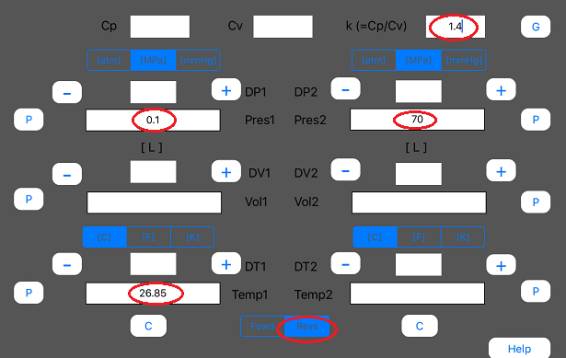
We want to get Temp2 data that corresponds to changed Pres2 data. Output data side is the same side to the Pres2_P button. In this case, set calculation mode to Revs mode.
Touch out Pres2_P button.
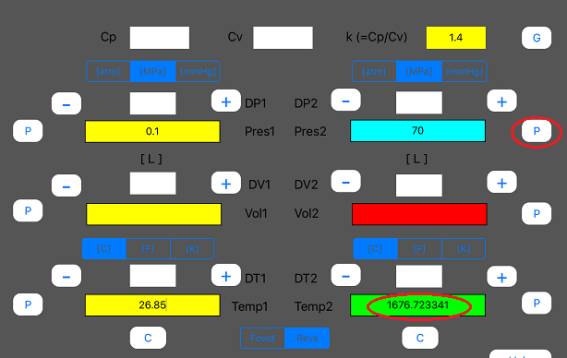
We obtain 1676.7[C] as the final temperature.
Enter increment data as follows.
DP2 = 10 [MPa]
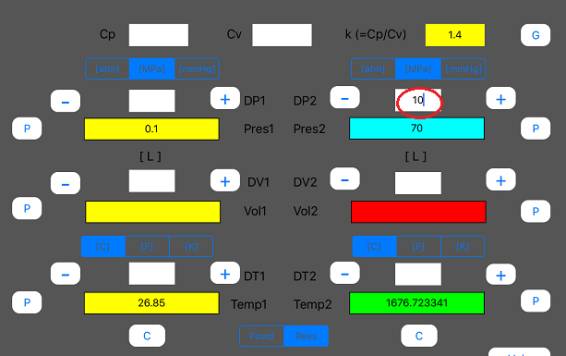
Touch out - button.
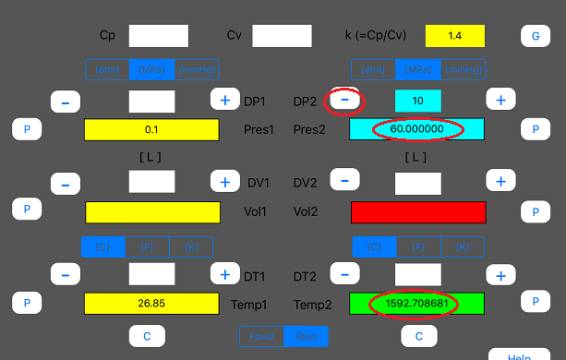
For pressure compression into 60 [MPa], we obtain 1592.7[C] as the final temperature.
Next touch out - button. We can obtain the next output data.